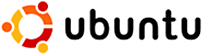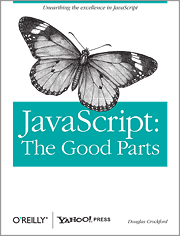TextMate has gained a lot of traction in the past few years, especially among web developers. Ruby developers swear by it for some reason. I don’t have MacOS X at home so I don’t use TextMate. Instead, my favorite text editor is gedit, the official text editor of the GNOME desktop environment. Unlike TextMate, gedit does not cost a thing, and is released under the GNU General Public License (GPL). It is extremely light weight and easily extensible via plugins, which can be written either in C or Python. On Ubuntu, the most popular plugins can be installed via the package gedit-plugins. Additional third party plugins can be downloaded here. Some of my favorite plugins include the following:
- File browser pane
- Find in documents
- Draw spaces
- Reopen tabs
- Save without trailing space
- Symbol browser
- Tab converter
I also use the Darkmate theme for syntax highlighting. Finally, TextMate aficionados will enjoy this article explaining how to configure gedit to look and behave just like their editor of choice. Now, if you really insist on spending $64 (that’s how much a single user license for TextMate costs as the time of this writing), I would recommend you donate this amount to a charity of your choice. They really need it. Cheers!
essay | Tree arborist in Canada